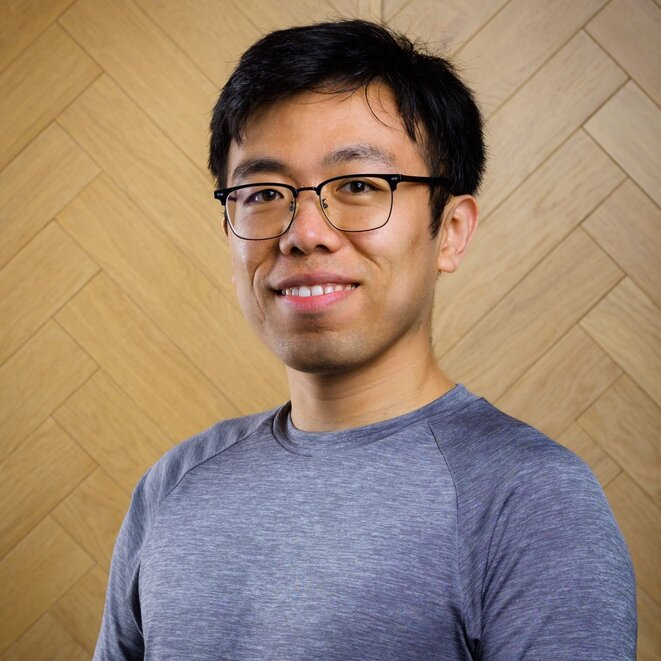Remote Query User
Published:
Today a colleague asked me if I was logging on a workstation remotely when I was not. She got the answer and asked others. I thought there must be a tool or method to check the remote login status without logging in via remote desktop.
I searched and found that using PowerShell and quser.exe can achieve the purpose within a company domain.
Open PowerShell and run following commands after replacing the COMPUTERNAME
Enter-PSSession -ComputerName COMPUTERNAME
quser
Quser will show the information about user sessions on a Remote Desktop Session Host. You may use the ID and log it off in PowerShell by
logoff ID